How to make BandiView auto-run a slideshow
You can use the command line parameters provided by BandiView to use the app as an automated slideshow app. The app can even run itself as soon as the computer is turned on.
Create a batch file
Enter the following string in Notepad and save it as slideshow.bat file.
c:\photos\ specifies the folder where your images are located, and -ss:1 indicates that the time duration for each slide is 1 second.
start "" "C:\Program Files\BandiView\BandiView.exe" -fullscreen -ss -ss:1 -r c:\photos\
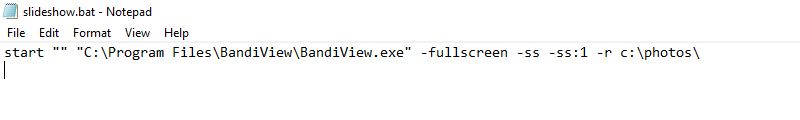
Execute the saved batch file. BandiView runs and starts a slideshow automatically.
Run BandiView at computer startup
- Press the Windows logo key + R, type shell:startup, then select OK to open the Startup folder.
- Copy and paste (or just move) slideshow.bat to the folder.
- You can see BandiView runs itself when your computer is turned on, and starts a slideshow.
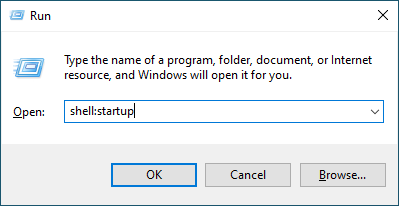
Please visit the link below to learn more.


